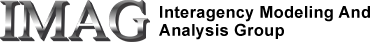Data Sharing: Information for MSM Investigators
MSM investigators are encouraged to participate in the free exchange of data and models. The philosophical view is that good data are the basic treasures of science; such treasures should be made freely available.
Investigators interested in sharing experimental data and models may wish to utilize the resources of PhysioNet, particularly PhysioNetWorks.
PhysioNet offers free web access to large collections of recorded physiologic signals (PhysioBank) and related open-source software (PhysioToolkit). Each month, about 45,000 visitors worldwide use PhysioNet, retrieving about 8 terabytes of data. Learn more about PhysioNet via its interactive tour.
PhysioNet welcomes contributions of data and related software, including models, from members of the MSM community.
PhysioNetWorks
The PhysioNet resource established PhysioNetWorks to provide researchers with free, secure, and reliable archival storage for works in progress to be shared publicly via PhysioNet when complete. PhysioNetWorks workspaces ("projects") can be kept private or shared with invited collaborators, as the "owner" wishes. Unlike other areas of PhysioNet, these workspaces are password-protected.
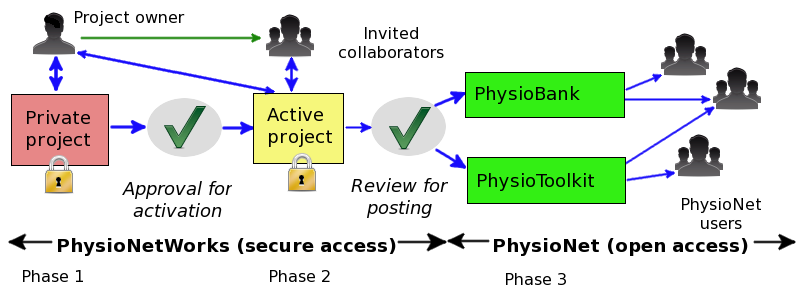
PhysioNetWorks project life cycle. Phase 1: Any PhysioNetWorks member can create a private (non-shareable) project. Private projects do not require approval and can occupy up to 1 GB. When ready, the owner requests approval for activation. Phase 2: If approved, the project can be shared with invited collaborators and receives more storage (100 GB by default, more on request). When complete, the owner requests a final review. Phase 3: Accepted projects are posted in publicly accessible areas of PhysioNet.
Quick start
If you are ready to begin, or if you just want to see how PhysioNetWorks can work for you, you can get started immediately:
- If you have not already done so, become a member of PhysioNetWorks first. Using the Create account button near the top of the PhysioNetWorks login page, make a personal PhysioNetWorks account for yourself. Each of your collaborators should also create a personal PhysioNetWorks account. This process takes only a minute or two; once you have finished, you will be directed to your newly-created PhysioNetWorks home page.
- Explore the existing PhysioNetWorks projects. Each project has a home page with a brief description written by its owner. Many projects welcome new members; you will find information about joining projects on their home pages.
- On your home page, click the Create a new project button, and follow the instructions that will be shown to create a private project within your personal workspace. (It is not visible to anyone else at this time.)
- Your new project appears near the bottom of your home page, with associated Review, Upload, and Manage buttons. These buttons link to pages that provide the functions available to reviewers, collaborators, and project owners respectively (except that the Manage page does not include functions for managing project membership, since private projects cannot be shared). Set up your project as you prefer using its Manage page, and experiment with uploading files to it. You can delete it and start over if you wish.
Next steps
- When you're ready, go to your project's Manage page and mark it as Ready to activate. Your project will then be reviewed by PhysioNet (usually within a day or two). If your project requires additional work before it can be activated, you will receive an email describing what is needed.
- Once your project is activated, it will have its own (larger) workspace, and you can begin sharing it with your colleagues (or any other PhysioNetWorks members) using the project membership controls on its Manage page. You can grant read-only access to some members (reviewers), and read-and-upload access to others (collaborators) if you wish. Although collaborators can upload files to your project archive, they cannot alter existing files; only you (the owner) have that privilege.
- After your project is complete (perhaps after your major results have been published), return to its Manage page and mark it as Ready to publish. Your project will be reviewed again by PhysioNet, and if approved, will be transferred to a publicly accessible area on PhysioNet.
Further information
- How to create and manage a PhysioNetWorks project: How to start your own project, add content to it, and share it with colleagues.
- Model Data Sharing plan: A data sharing plan for a generic project, suitable for inclusion in an NIH or other grant application.
- What is Protected Health Information (PHI)? In the USA, the HIPAA Privacy Rule restricts sharing of data containing protected health information (PHI) of human subjects. Such data can be shared only as limited data sets under a data use agreement (DUA) that forbids redistribution. On the other hand, the HIPAA Privacy Rule also defines a safe harbor rule for creating de-identified data that are exempt from restrictions on sharing. The safe harbor rule requires removal of 18 specific types of information in order to create a de-identified data set from one originally containing PHI.
- Frequently Asked Questions About Data Sharing on PhysioNet: Common questions about data sharing. Answers, too!
- Frequently Asked Questions about PhysioNet: Answers to common questions about PhysioNet, including where to find various types of data, downloading, common file formats, PhysioToolkit open-source software, and much more.
Members of the MSM community are also invited to send questions about PhysioNet and PhysioNetWorks to Model and Data Sharing Working Group members Roger Mark or George Moody.
--MoodyG 12:27, 30 October 2012 (EDT)