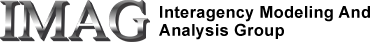Generate CleanCurve = sum of three exponential curves and NoisyCurve=CleanCurve with 5% proportional Gaussian noise. Fit, the sum of three exponentials with amplitudes and decay rates found by optimization, attempts to fit the NoisyCurve. Parameters and confidence limts are compared with MonteCarlo estimates.
Description
Three exponential curves are summed to form CleanCurve. CleanCurve
is modified to include 5% proportional Gaussian noise producing
NoisyCurve.
Step 01: From the Project GUI, delete FivePercent (data set).
Step 02: From the RunTime GUI, Run the model.
Step 03: From Plot pages (3) select CreateNoisyandClean.
Step 04: [Plot page GUI->File->Store Project Data Set] store data
set under name FivePercent.
Step 05: [Plot page Select DataAndFit].
Step 06: For Curve 1, use [???] to select FivePercent, plotting the
NoisyCurve. The solid black line represents the fit to the
Noisy Curve and the dashed lines represent the three
exponentials that are summed to produce Fit.
Step 07: Go to the optimizer GUI. [Run Time GUI->Optimizer GUI].
Step 08: Inspect the Optimizer Gui. It has been preset for you to
optimize the six parameters controlling the Fit.
Step 09: Under [Data Set][???] Select FivePercent.
Step 10: The OK boxes allow the parameters to be fit. Experiment
with fitting with 1, 2, or 3 exponentials.
Step 11: To reset the parameters [Optimizer GUI->Config->ParSet->
Load Project Parameter Set] Select Start.
Step 12: Run the optimizer twice. The first time you run it with
this data set and initial value of parameters, you will
get the Error message: "aborted: java.lang.RuntimeException:
Matrix is singular." Run the optimizer again.
Step 13: [Optimizer GUI->Report GUI] You will see that the Standard
Deviation on some of the parameters is extremely large. The
condition number of the correlation matrix indicates that
the matrix is nearly singular.
The correlation matrix gives the correlation between Af1 and kf1
as 1 and between Af3 and kf3 as 0.9988. This indicates that
two of the four parameters are redundant. Remove kf1 and kf3
from the optimization [uncheck their OK boxes by switching back
to the Config GUI.] Run the Optimizer again.
Step 14: Recheck the values from the Report GUI. The problem with fitting
3 exponentials is that there are close to being a set of linearly
dependent functions.
Step 15: When optimizing, if the point weight (Pwgt) is set to 1/Fit^(1.5),
the tail of the fit is dramatically improved. If the point weight
is 1, the optimizer gets stuck in local minima. Where the optimization
starts from turns out to be important. With perfect data and a
perfect fit, the correlation between parameters cannot be computed.
Fitting 3 exponentials when the data are sparse or noisy is mathematically
challenging. Test the capability to identify the decay rates when they
differ by a factor of 3 instead of 5. What happens when the magnitudes of
the components are disparate? When do two exponentials fit the curve as well
as a 3-exp curve? Consider Akaike information criteria re choosing how many
exponentials to use in fitting. Consider how these functions behave in the
frequncy domain or LaPlace transforms. See Gardner [1963].
In each case, examine the correlation matrix and the parameter confidence
ranges after each optimization. Look for correlations amongst parameters
Run Monte Carlo Analysis to determine error bounds on the estimation of
amplitudes and time constants. Compare these with the confidence
ranges estimated from the covariance Matrix: correlation matrix = covariance
matrix divided by the variance.
Equations
The equations for this model may be viewed by running the JSim model applet and clicking on the Source tab at the bottom left of JSim's Run Time graphical user interface. The equations are written in JSim's Mathematical Modeling Language (MML). See the Introduction to MML and the MML Reference Manual. Additional documentation for MML can be found by using the search option at the Physiome home page.
- Download JSim model MML code (text):
- Download translated SBML version of model (if available):
We welcome comments and feedback for this model. Please use the button below to send comments:
Gardner DG. Resolution of multi-component exponential decay curves using Fourier transforms. Ann NY Acad Sci 108: 195-203, 1963. Berman M. The formulation and testing of models. Ann NY Acad Sci 108: 182-194, 1963. Berman M, Weiss MR, and Shahn E. Some formal approaches to the analysis of kinetic data in terms of linear compartmental systems. Biophys J 2: 289-316, 1962. Brownell GL, Berman M, and Robertson JS. Nomenclature for tracer kinetics. Int J Appl Rad Isot 19: 249-262, 1968. Kennett TJ and Prestwich WV. On the deconvolution of exponential response functions. Phys Med Biol 24: 1107-1122, 1979. Landaw EM and DiStefano III JJ. Multiexponential, multicompartmental, and noncompartmental modeling. II. Data analysis and statistical considerations. Am J Physiol Regulatory Integrative Comp 246: R665-R677, 1984. Beard DA and Bassingthwaighte JB. Power-law kinetics of tracer washout from physiological systems. Ann Biomed Eng 26: 775-779, 1998.
Please cite https://www.imagwiki.nibib.nih.gov/physiome in any publication for which this software is used and send one reprint to the address given below:
The National Simulation Resource, Director J. B. Bassingthwaighte, Department of Bioengineering, University of Washington, Seattle WA 98195-5061.
Model development and archiving support at https://www.imagwiki.nibib.nih.gov/physiome provided by the following grants: NIH U01HL122199 Analyzing the Cardiac Power Grid, 09/15/2015 - 05/31/2020, NIH/NIBIB BE08407 Software Integration, JSim and SBW 6/1/09-5/31/13; NIH/NHLBI T15 HL88516-01 Modeling for Heart, Lung and Blood: From Cell to Organ, 4/1/07-3/31/11; NSF BES-0506477 Adaptive Multi-Scale Model Simulation, 8/15/05-7/31/08; NIH/NHLBI R01 HL073598 Core 3: 3D Imaging and Computer Modeling of the Respiratory Tract, 9/1/04-8/31/09; as well as prior support from NIH/NCRR P41 RR01243 Simulation Resource in Circulatory Mass Transport and Exchange, 12/1/1980-11/30/01 and NIH/NIBIB R01 EB001973 JSim: A Simulation Analysis Platform, 3/1/02-2/28/07.