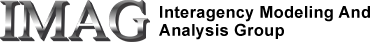This page describes how to use JSim to analyze existing models and data. See Writing JSim Models for information on creating your own models. Beginners should start with the JSim graphic user interface (GUI) which is called, simply, "jsim". More advanced users, may also wish to investigate the JSim command-line programs "jsbatch" and "jsfim".
GUI Basics
Data analysis
- Importing/exporting numeric data
- Function generators
- Loops (multiple runs with varying parameters)
- Sensitivity analysis
- Optimization & curve fitting
- Monte Carlo analysis
- Nested plots (multidimensional visualization)
- Bifurcation analysis
- Numeric Solvers
- Model Browser
Reference
- JSim GUI Reference Manual
- JSim ODE solver algorithms
- JSim PDE solver algorithms
- JSim Optimization algorithms
- Glossary
Connecting JSim to other software products
Command line tools
Advanced configuration
- Memory usage
- Sandbox (protection against malicious model code)
- Multiprocessing
- Administering a JSim-enabled Web Site
Comments or Questions?
Model development and archiving support at https://www.imagwiki.nibib.nih.gov/physiome provided by the following grants: NIH U01HL122199 Analyzing the Cardiac Power Grid, 09/15/2015 - 05/31/2020, NIH/NIBIB BE08407 Software Integration, JSim and SBW 6/1/09-5/31/13; NIH/NHLBI T15 HL88516-01 Modeling for Heart, Lung and Blood: From Cell to Organ, 4/1/07-3/31/11; NSF BES-0506477 Adaptive Multi-Scale Model Simulation, 8/15/05-7/31/08; NIH/NHLBI R01 HL073598 Core 3: 3D Imaging and Computer Modeling of the Respiratory Tract, 9/1/04-8/31/09; as well as prior support from NIH/NCRR P41 RR01243 Simulation Resource in Circulatory Mass Transport and Exchange, 12/1/1980-11/30/01 and NIH/NIBIB R01 EB001973 JSim: A Simulation Analysis Platform, 3/1/02-2/28/07.